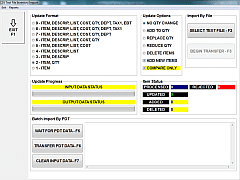|
Plexis Point of Sale Software
|
Offline No Internet POS Software
Use your own Credit Card Company Plexis POS Software Free Offer |
|
|
PLEXIS POS IMPORTING OR UPDATING YOUR INVENTORY ITEMS |
Inventory Transfers using a PDT Device |
|
Sample PDT Data from a programmable device
000,WINDOW ARCHED,LG,32.99,18.49,2.00,D21,True,False
001,WINDOW RECTANGLE,LG,47.99,29.49,6.00,D21,True,False 002,BREAD WHEAT,SLICED,2.95,1.12,12.00,B14,False,False 003,BREAD WHITE,SLICED,3.25,2.25,14.00,B14,False,False |
| Inventory Transfers using CSV Text Files |
|
There are multiple choices available in Plexis POS that allows for the importing of
your existing inventory. The easiest method is to have your inventory in an Excel
spreadsheet prior to sending the information to the Plexis POS inventory database.
All fields must be properly formatted in Excel as Generic Text.
FIELD NAMES and TYPES Item Number: 1-20 Characters cell formatted as Generic Text Description: 1-40 Characters cell formatted as Generic Text List: Currency, 2 Decimals cell formatted as Generic Text Cost: Currency, 2 Decimals cell formatted as Generic Text Quantity: Up to 4 Decimals cell formatted as Generic Text Dept: 1-4 Characters cell formatted as Generic Text Taxable: 4 Characters, True or False EBT: 4 Characters, True or False Arrange your Excel or Text file cells to match the order and position of the following import specification: Item Number, Description, List Price, Cost Price, Quantity, Department, Tax, EBT |
|
Import text Examples:
01234567890,WINDOW ARCHED LG,32.00,18.00,2.00,D21,True,False If you have special characters such as commas within descriptions then enclose them in quotes. "01234567890","WINDOW, ARCHED, LG",32.00,18.00,2.00,D21,True As a general rule and to make importing seamless surround all field data with Double Quotes. "01234567890","WINDOW, ARCHED, LG","32.00","18.00","2.00","D21","True" The Excel file must now be saved as MS-DOS CSV. Example: "Items.csv" * Do NOT use Numeric Formatting in Excel, it will truncate and remove leading and trailing zeros. Download this sample CSV text file with 4 items: ITEMS.CSV |
|
Sample Data from a CSV file
"000","WINDOW, ARCHED, LG","32.99","18.49","2.00","D21","True","False"
"001","WINDOW, RECTANGLE, LG","47.99","29.49","6.00","D21","True","False" "002","BREAD, WHEAT, SLICED","2.95","1.12","12.00","B14","False","False" "003","BREAD, WHITE, SLICED","3.25","2.25","14.00","B14","False","False" |
|
Demo Download Price List Features Screen Samples |
Restaurant POS Software | Pizza POS Software | Coffee Shop POS Software
Grocery Store POS Software | Convenience Store POS Software Retail POS Software | Liquor Store POS Software Cafe and Deli POS Software | EBT / Snap and Food Stamp POS Software
|
Our 30 Day Refund Policy About us Contact us Privacy Policy |