
|
Plexis Point of Sale Software
|
No Internet Plexis POS Software
Use your own Credit Card Company Plexis POS Software Free Offer |
|
|
SEND EMAIL INVOICES, STATEMENTS TO CUSTOMERS AND REPORTS TO THE HOME OFFICE |
|
Requirements :
1. An Internet Connection on the Main Computer or Server. Note: Do NOT use accounts from Email services like Gmail, Yahoo, Hotmail, Etc. POP3 Email accounts are supported, IMAPI is not supported. Known Supported Email Clients: A. Microsoft Office Outlook 2007, 2010 B. Microsoft Office Full Install 2007, 2010 * It is possible that newer versions of MS Office and Outlook might work but we have not yet tested versions newer than the 2010 series. Any other versions are unsupported. Plexis POS Setups : 1. Configure the Email parameters in Plexis POS Terminal Setups. (see image on right) |
Plexis POS Terminal Setups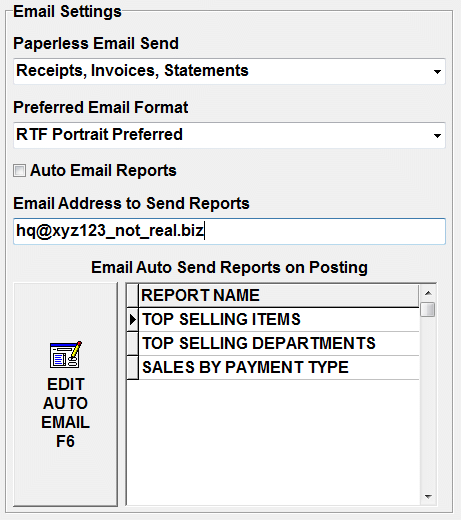
|
|
Microsoft Outlook Installation and Configuration : Please be aware web based Outlook.com and Microsoft 365 are not supported, you must use the MS Office Outlook Client application. There is no need to install the entire Microsoft Office suite on the Main Computer or Server. All you need is MS Office Outlook to be installed on the Main Computer or Server that will be accessing the Email features in Plexis POS. MS Office Outlook can also be purchased as a stand alone product. Configure and test MS Office Outlook to make sure it is installed and configured properly. Get an Email address from your ISP: All Internet Service Providers like COX, Time Warner, Verizon, etc offer Email accounts. All you need is a dummy POP3 Email account from your ISP to send Invoices, Receipts, Statements and Reports directly from Plexis POS using their SMTP settings. Getting a security message when sending? Click below for a solution : * How to Automatically Bypass Outlook Security Messages (click here) Free Email services: If you are using a free Email service such as Gmail, Yahoo, etc you may run into problems with SMTP POP3 protocols. We do not recommend that you attempt to use these services when sending Email from Plexis POS. We cannot provide technical support if these services are used. |
|
Demo Download Price List Features Screen Samples |
Restaurant POS Software | Pizza POS Software | Coffee Shop POS Software
Grocery Store POS Software | Convenience Store POS Software Retail POS Software | Liquor Store POS Software Cafe and Deli POS Software | EBT / Snap and Food Stamp POS Software
|
Our 30 Day Refund Policy About us Contact us Privacy Policy |