
|
Plexis Point of Sale Software
|
Offline No Internet POS Software
Use your own Credit Card Company Plexis POS Software Free Offer |
|
|
PLEXIS POS ANTI-VIRUS AND FIREWALL SETTINGS |
|
If you are experiencing database errors, performance issues and other unexpected
problems your Anti-Virus program may not be properly configured. Make SURE you use
only ONE Anti-Virus program otherwise you might have a very instable system. Your AV
program must support Folder / Directory exclusions in order to be compatible with
Plexis POS and many other database intensive applications.
|
|
If you are running an AV that does NOT allow you to configure Folder and Directory
Exclusions you must replace it otherwise the Point of Sale Software Databases
will not be stable and you may encounter errors and lockups. Many of the
FREE AV programs bundled with new computers from vendors other than Microsoft
will not allow you to modify the settings to allow for Folder Exclusions.
Low quality AV programs simply ignore folder exclusions and other configurable
exception handling settings.
|
|
Windows 10 and 11 Typical Anti-Virus Configuration:
1. Open your Anti-Virus configuration and select Exclude Files and Locations. 2. Browse to C:/Program Files/POS 30 and select it. 3. Browse to C:/Program Files/Common Files/Borland Shared and select it. 4. Click ADD, then SAVE CHANGES. ** If successful you will see the exclusions added to the list. * Consult with qualified computer experts, Microsoft or our Help Desk voice service should you require assistance. |
|
Permanently turn Real Time Protection On or Off |
|
Many performance issues can be resolved by disabling Windows Defender Real Time Protection. If you have a closed system that is not generally used to access the Internet then you can disable RT protection. If you disable RT protection in the Windows Control Panel after a period of time it will turn itself back on causing all kinds of performance and reliability issues with your system. |
|
To Permanently turn Real Time Protection OFF download this Registry File and run it. Disable_Windows_Defender_Real-Time_Protection.reg To turn Real Time Protection back ON download this Registry File and run it. Enable_Windows_Defender_Real-Time_Protection.reg Note: After running any of these you must restart the computer. |
|
Windows Security Settings Click Each Image for a larger picture |
Open Windows Security Step #1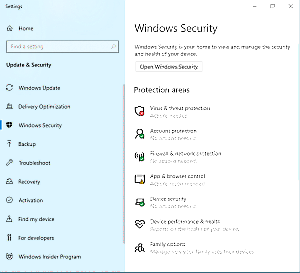
|
Open Windows Security Step #2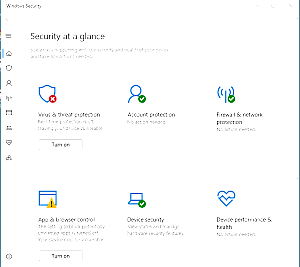
|
Open Windows Security Step #3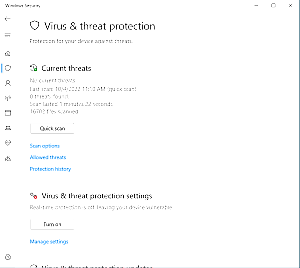
|
Configure Windows Security Step #1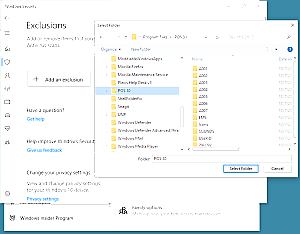
|
Configure Windows Security Step #2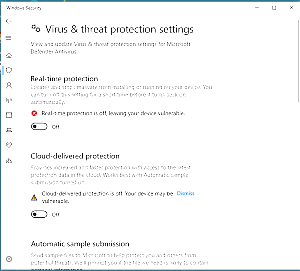
|
|
Demo Download Price List Features Screen Samples |
Restaurant POS Software | Pizza POS Software | Coffee Shop POS Software
Grocery Store POS Software | Convenience Store POS Software Retail POS Software | Liquor Store POS Software Cafe and Deli POS Software | EBT / Snap and Food Stamp POS Software
|
Our 30 Day Refund Policy About us Contact us Privacy Policy |