
|
Plexis Point of Sale Software
|
Offline No Internet POS Software
Use your own Credit Card Company Plexis POS Software Free Offer |
|
|
PLEXIS POS ACCESS VIOLATION ERROR MESSAGES |
|
This message may appear if one or more database files have been damaged. DB files can be damaged by a number of instances that can occur in an industrial environment. To reduce the possibility of damage to your computer system hardware, operating system and applications please review these requirements and recommendations: SYSTEM REQUIREMENTS |
|
Are you getting a message like this? 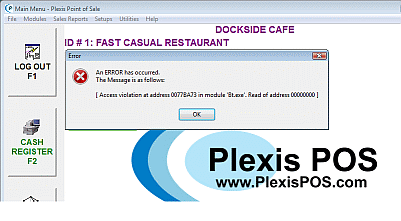
Click for a larger image |
Try and repair using the following guidelines : 1. Restart Plexis POS and log into your Admin Terminal ID. 2. Go to Utilities >> System Maintenance. 3. Try :
a. Select End User Maintenance >> ReIndex and Repair Databases > Order Entry. |
|
* These instructions are desiged for our current release running on Windows 10 and 11. Older Plexis POS versions and Windows OS may not have these automated repair features. |
|
Demo Download Price List Features Screen Samples |
Restaurant POS Software | Pizza POS Software | Coffee Shop POS Software
Grocery Store POS Software | Convenience Store POS Software Retail POS Software | Liquor Store POS Software Cafe and Deli POS Software | EBT / Snap and Food Stamp POS Software
|
Our 30 Day Refund Policy About us Contact us Privacy Policy |